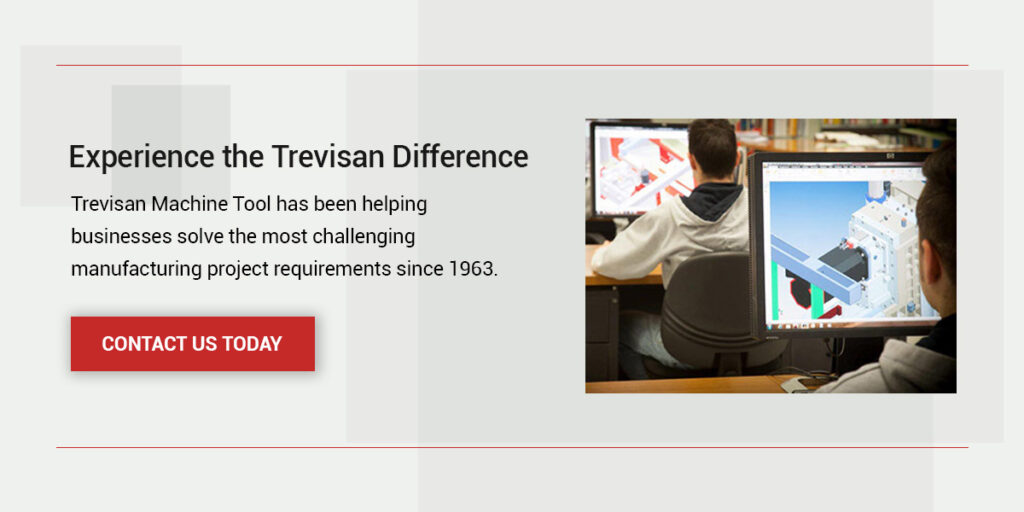Programming in machining is a crucial component as it controls every part of the process. Computer numerical control (CNC) machine operators train and practice for years to hone their craft, helping them improve efficiency and tackle challenges as they arise.
Trevisan Machine Tool offers turn-key solutions with all our machines so they’re ready to go as soon as possible. Our support staff can help get you started with generating programs, tooling, fixturing and more.
That’s why it’s important to understand the essentials of CNC programming for beginners. In this guide, you’ll learn about the types of CNC programming, the basics every operator should know and the steps for programming a CNC machine.
What Is CNC Programming?
Computer numerical control programming is the backbone of CNC machine operation. CNC machines and machine centers are a type of computer-programmable equipment that needs instructions to dictate their movement and functions. The machine operator gives these instructions to the machine in the form of G-codes. This code tells the cutting tool within the machine the path, angle and speed at which it should move.
While the machine’s tools perform all the work, it’s the code that makes it possible. It all starts with a 3D model of the desired part or product, which the operator turns into code for the machine to read. The CNC machine then removes material from the workpiece by milling, drilling, turning, roughing, tapping or facing. Using a CNC machine allows for the recreation of parts within tight tolerances — this means there will be little to no variation between the specs and the final part.
Correct CNC programming is essential to achieve the levels of efficiency and accuracy possible with a CNC machine. It is always advisable to employ someone with CNC programming certification to operate a CNC machine. This is especially necessary with large-scale industrial CNC machines. Professional CNC programmers go through training, receive certification and have years of experience. However, it is fairly easy to learn CNC programming if you have basic knowledge of coding, computers and mathematics.
Types of CNC Programming
The three different programming methods for CNC machines are manual, computer-aided manufacturing (CAM) and conversational programming. Which one you use depends on the machine type, your skills and the output requirements. Understanding all three types can help you select the best method for your application.
Manual
Manual programming involves manually inputting the code into the machine’s control console. This method requires intensive knowledge of the machine, its programming language and which instruction will create the desired outcome. It can be laborious and prone to errors, but it was the original method for CNC programming. Learning it provides a beneficial understanding of CNC programming.
Manual programming is best for simple tasks or creating highly customized machining processes. Understanding manual programming can also help you make adjustments when using CAM programming.
CAM
CAM refers to using software to control machinery, like with CNC machines. There is CAM software available that allows CNC operators to convert their digital models into G-code. This software handles most of the complicated mathematical equations, making the CNC process more efficient and straightforward.
CAM programming is suitable for most use cases as it’s easier to learn than manual programming and offers more customization and complexity compared to conversational programming. CAM software can also help you visualize the machining process and spot any errors before they happen.
Conversational
Conversational programming is a simple method for CNC programming as it uses the machine’s built-in interface and software. It doesn’t use code — the operator selects the commands on the console, which are represented by graphics and text. The machine may also ask a series of questions to understand which functions the user wants it to perform.
Conversational programming is useful for beginners and simple tasks as it’s quick and easy to learn. The software will also show a preview of the tool’s movements before starting the process to allow for pre-checks. However, more complex processes and paths are not possible with this method.
The Basics of CNC Programming
Besides choosing the type of CNC programming, CNC operators also need to know and consider a few other factors while operating CNC machines.
Codes
CNC machines use a special type of code to control the machining process. G-codes dictate the position and movement of the machine’s cutting tools. M-codes control the machine’s functions, such as stopping the program or rotating the spindle. Other codes handle tool selection, spindle speed, tool offset and feed rate.
Every Trevisan machining center comes with an in-depth manual that includes all of the common G-codes, M-codes and other variables you need to control our machines.
Feed Rates
One of the codes used in CNC programming is the F-code. This code tells the tool how fast to move and it’s an essential thing to get right. Optimized feed rates ensure the process is as efficient and smooth as possible. While you can verify the path before implementing it, it’s necessary to monitor the process and adjust the feed rate based on how long it took and how accurate the finished piece is.
Compensation
Even when you triple-check the code and run it through various simulations, you may still encounter issues on the first few runs. For example, factors such as tool pressure, generated heat and positioning errors can impact the accuracy of the machining process. Accounting for these factors is called compensation, and each compensation adjustment will make the process more precise.
How to Program a CNC Machine

The programming process can differ depending on the machine and the requirements for the task. However, most CNC programming methods include these four steps:
1. Create the 3D Model
CNC operators first create their designs using computer-aid design software. These are 3D models of the finished product once the machining process is complete. The designer will then export and transfer the finalized model to the CAM software. Some CAD and CAM software are combined, which eliminates the need for exporting.
2. Generate the Paths
The next step is to convert the model into G-code so the CNC machine can read it. Most CAM software can automatically convert CAD models into tool paths, but you can also code the paths manually. Consider the tool type and select the most efficient paths for it to take when creating paths.
Programming a Trevisan machining center is similar to programming a standard lathe, you’ll only need to change the X-values from a lathe program to a U-value for our machines.
3. Simulate the Paths
Before sending the code to the CNC machine, it’s vital to verify and confirm the paths. This process will help you prevent the tool from crashing into the workpiece or the machine components. It will also highlight any errors or areas that need optimization. You can use simulation or CAM software to verify the paths or confirm them manually.
4. Input the Code
Finally, you’ll need to transfer the code to the CNC machine. Newer machines allow for digital downloads if it’s connected to the local network, while others require transferring the code from a flash drive. With the code downloaded onto the machine’s computer, the machining process can begin.
Experience the Trevisan Difference
Trevisan Machine Tool has been helping businesses solve the most challenging manufacturing project requirements since 1963. We specialize in U-axis horizontal machining centers with dual spindles. Our innovative integrated facing head can complete the entire machining process in a single setup. This vastly reduces the part’s production time while increasing production and profit.
With decades of experience, our experts will find the most advantageous options to solve your project requirements. We offer operator training with every machine purchase to help you get started on generating programs, tooling, fixturing and more. We also have on-call and in-person support available in case you have any technical questions.
Contact us today to learn more about how we can help your business.